Glossary
0
- 3D LUT
-
3D LUT (Look-up Table)
Ideal for any Colour Users who require the best Colour Replication and Previewing across alternate ICC (Internal Colour Consortium) Profiles.
- 3D-Reform™
-
3D-Reform™
Many models take advantage of an innovative microprocessor that allows horizontal, vertical and diagonal trapezoid corrections for distortion-free pictures - even when they are projected from the side or at an angle.
A
- AmbiBright
-
AmbiBright
Ambient light sensor feature offering ergonomic and power-saving benefits. AmbiBright measures the lighting conditions and automatically adapts brightness accordingly.
- Ambient Light Sensor
-
Ambient Light Sensor
The sensor always sets optimised brightness levels according to the ambient light conditions. The sensor can be programmed to guarantee minimum or maximum brightness levels.
- ANSI Lumen
-
ANSI Lumen
American National Standards Institute = standard of measuremeant for the luminosity of projectors. Projectors are first standardised with regard to contrast and brightness with the help of test images. Projecting onto a screen with a 102 cm diagonal, the brightness is measured in nine fields. The average value found is called the ANSI Lumen value for this projector.
- Auto Tiling Function
-
Auto Tiling Function
This feature will automatically setup all relevant Tile Matrix settings for an installation when multiple displays are daisy chained via DisplayPort and LAN and therefore save a tremendous amount of time during set-up because only one display needs to be adjusted instead of all displays in the video wall.
- AutoBright
-
AutoBright
Automatically adjusts brightness of the picture to suit the screen content. At very bright screen contents, the intensity of the background lighting is automatically reduced.
- Automatic Alarm E-Mails
-
Automatic Alarm E-mails
Almost all NEC Large Format Displays can automatically send an e-mail to a specified address in case a problem is detected. Trigger points can be fan error, critical temperature, power supply issues, no signal, etc. This feature helps detect and solve problems before the screen fails.
- Automatic Black-Level Adjustment
-
Automatic Black-Level Adjustment
Individual control of grey-level images for optimum representation. The black level is automatically adapted to the represented image and can be further adjusted manually.
B
- Backlight Ageing Correction
-
Backlight Ageing Correction
This function is an additional feature to assure stable colour reproduction and luminance during the warm-up phase, as well as over the lifetime of the product.
- BrilliantColor™
-
BrilliantColor™
Technology developed by Texas Instruments for an improved representation of colours with greater accuracy of detail.
- Browser Control
-
Browser Control via HTTP Server
The user can control the display through the browser in a LAN without needing any software or even use a tablet PC to make adjustments to the screen.
C
- CableComp
-
CableComp (Digital)
 Excellent image quality without colour shifts – for cable lengths up to 100 metres with analogue and up to 30 metres with digital cables.
Excellent image quality without colour shifts – for cable lengths up to 100 metres with analogue and up to 30 metres with digital cables.
- Carbon Footprint Meter
-
Carbon Footprint Meter
The Carbon Footprint Meter appears if ECO MODE is set to 1 or 2 and shows carbon footprint in % compared to the maximum brightness setting.
- Carbon Savings Meter
-
Carbon Savings Meter
The Carbon Savings Meter calculates and totals the CO2 savings that have been accrued by using the monitor/projector in Eco Mode. The Carbon Savings Meter displays the estimated carbon savings information in kg.
- ColorComp
-
Digital Uniformity Control (ColorComp)
Creates the best uniformity of brightness and colour across the whole screen area.
- Colour Management
-
Colour Management System
The unique Colour Management System from NEC enables the perfect colour balance and an outstanding representation of colours by means of an uncomplicated, yet precise adjustment of seven separate colours (red, green, blue, white, cyan, magenta and yellow). You can bring more vibrancy to your presentation with the help of the fine colour tuning. Six "colour modes" allow frequently used settings to be stored.
- ControlSync®
-
ControlSync®
Is a special EA Series cable for controlling up to 5 monitors from one ‘master’ monitor. All Eco and Menu tools as well as a number of other functions can be transferred from the master to the sub-monitors in just two simple steps. This feature reduces power consumption, for example through controlling brightness on all screens, and saves time by simultaneous turning on and off or applying preferred settings to all monitors.
- Customize Setting
-
Customize Setting
Is a particularly useful function for free-seating environments, where monitor users vary every day. This function will save IT administrators’ time by restoring the preferred monitor settings that a user might have changed.
D
- DICOM
-
DICOM (Part 14 Grayscale Display Function)
Based on the human contrast sensitivity (CS), this function makes it easier to see small relative changes in luminance in the bright areas of the image than in the dark areas. Some level of similarity in Grayscale perception or basic appearance for a given image between Display Systems of different Luminance is also assured. The Luminance difference that the average human observer can just perceive is known as a Just Noticeable Difference (JND). The JND Index is the input value to the GSDF, such that one step in JND Index results in a luminance difference that is a JND.
- DICOM Simulation
-
DICOM Simulation
Predefined gray scale allocation for an accuracte depiction of details in medical graphics (e.g. X-ray images). DICOM is a standard from the field of medicine and defines a standardised display function for gray scale images based on human sensitivity to contrast. Simulation means that the gray scale representation approximates the strict definition of the DICOM standard.
- DIN V6868-57
-
DIN V6868-57
For quality assurance in the field of radiology for medical diagnostic and review monitors in the German-speaking regions of Europe, in which the monitor is commissioned through a conformance check of brightness uniformity and successful calibration to the DICOM standard.
- DisplayPort
-
DisplayPort
The DisplayPort allows the simple Plug & Play transfer of image and audio signals from PCs and DVD players, etc. over a licence-free connection to the display. Use of Display Port allows a higher bandwidth so that higher resolutions can be achieved as well as visibly increased colour quality and up to 15 m cable lengths.
- DLP
-
DLP
DLP® (Digital Light Processing)is a technology to project data and video images in the highest brilliance and sharpness. The path from the source of the signal to the screen stays completely digital.
- DynamicBlack™
-
DynamicBlack™
Feature to improve contrast behaviour by reducing the black value.
E
- Eco Mode Function
-
Eco Mode function
The "Eco Mode" energy-saving option enables the projector brightness to be lowered in order to prolong the service life of the lamp and to cut power consumption, providing the surrounding light conditions allow this. This mode is furthermore characterised by lower operating noise.
- EcoModes
-
EcoModes
By gradually reducing the brightness, power consumption can be simply and quickly reduced even further at the touch of a button, which also brings about a reduction in heat emission.
- EPEAT
-
EPEAT
EPEAT is a system to help purchasers evaluate, compare and select electronic products based on their environmental attributes. EPEAT is based on the IEEE 1680 family of standards for electronic product environmental assessment. Monitors that meet at least 23 required environmental performance criteria may be registered and rated as Gold, Silver or Bronze depending on the percentage of 28 optional criteria they meet above the baseline criteria.
- ErgoDesign®
-
ErgoDesign®
Individual comfort and ergonomic working position thanks to a heightadjustable stand and a display which can be tilted and swivelled.
F
- Frame Comp
-
Frame Comp
An integrated hardware circuit that supports a seamless display wall appearance to show fast moving content without any delays or breaks. This feature helps to stop the slight frame mismatch of individual displays within a wall to create one stunning image canvas over all screens by synchronizing the content.
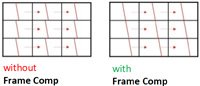
G
- GammaCompMD Administrator Suite
-
GammaCompMD Administrator Suite
DICOM Calibration and quality assurance software
Standard for all NEC MD Series display systems and NEC MDview Series displays. Consists of the GammaCompMD Server software. Communication between Clients and Server is provided by SNMP Network Management Software. GammaCompMD Client software provides DICOM calibration and permanent quality assurance checks, ensuring consistent image quality on a PACS workstation. In a few steps, users or QA adminstrators can set NEC display systems in accordance with DICOM part 14. GammaCompMD Client supports several calibration instrument models, both attachable colorimeter types as the spot luminance meter types for calibration processes which include veil luminance measurement.
- GB-R LED
-
GB-R LED - The Perfect LED Backlight
 Individual Green and Blue LEDs simply emit light and at the same time stimulate the Red phosphor spots. A relatively spectrally clean white light source is created. Many of these GB-R LED light sources are strung along the panel edge, with a light guide distributing the white light evenly across the screen. Heating and ageing effects as well as production costs are all brought under control.
Individual Green and Blue LEDs simply emit light and at the same time stimulate the Red phosphor spots. A relatively spectrally clean white light source is created. Many of these GB-R LED light sources are strung along the panel edge, with a light guide distributing the white light evenly across the screen. Heating and ageing effects as well as production costs are all brought under control.
The spectrally clean white light source works with special developed colour filters to ensure that more than 100% AdobeRGB colour space is visible.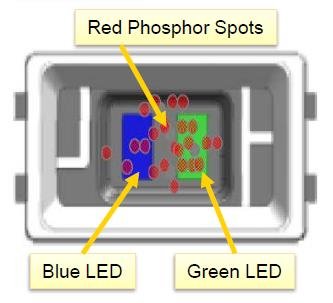
- Geometric Correction
-
Geometric Correction
Innovative function that enables hasslefree projection on curved, round or uneven surfaces, e.g. on columns, posts or onto corners.
H
- HDCP compatible
-
HDCP compatible
HDCP is a system for encrypting audio and video data via the DVI and HDMI interfaces. HDCP compatiblity ensures that even encryted content can be displayed.
- HDMI
-
HDMI
The integrated High Definition Multimedia Interface (HDMI) supports standard, enhanced or high-definition video.
- High Bright
-
NEC’s ‚High Bright‘ Mode
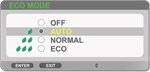 Projectors have traditionally been supplied by default with the lamp set to maximum brightness, which was usually marked as 'normal mode'. However, the average lamp brightness in new projectors has steadily increased over time, and we have reached a point where using the preset maximum brightness is now simply unnecessary for most people's requirements. This was the catalyst for NEC to change the names of its projector lamp work modes coinciding with the launch of its new M Series projector range.
Projectors have traditionally been supplied by default with the lamp set to maximum brightness, which was usually marked as 'normal mode'. However, the average lamp brightness in new projectors has steadily increased over time, and we have reached a point where using the preset maximum brightness is now simply unnecessary for most people's requirements. This was the catalyst for NEC to change the names of its projector lamp work modes coinciding with the launch of its new M Series projector range.
Rather than having the 'Normal' setting being configured for maximum brightness, and then having two progressively dimmer ' ECO ' modes, NEC opted to configure its newest projectors so the 'Normal' mode has the equivalent settings of the previous ' ECO 1' mode, thereby renaming the previous ' ECO 2' mode to just ' ECO ' and the previous 'Normal' setting to be called 'High Bright'.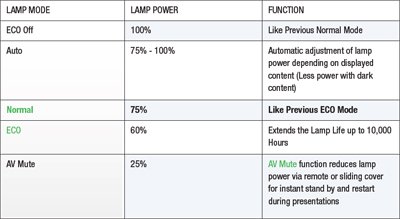
- Hollywood Quality Video
-
Hollywood Quality Video
Special image processing technology for better sharpness of movement and reduction of image artefacts and noise with outstanding scaling quality and lossless de-interpolation.

- Human Sensor
-
Human Sensor
Desktop Displays:
The human sensor is a smart feature available on most of the NEC desktop monitors which automatically powers the display down and up again subject to the user’s presence. This innovative ECO function is sensitive to the user’s presence and helps significantly to reduce power consumption and carbon output by powering down immediately when not in use. Businesses can realise over 30 % savings* on their operational budget and carbon usage targets by standardising on NEC monitors featuring a Human Sensor.
* Calculation based on UK average electricity rates. Assumes average user is away from their desk for approx. 3 hours throughout the day as identified in a recent NEC ECO survey, based on results from 287 people.
Large Format Displays:
The optional external human sensor detects the presence of a person in front of the screen. The display switches on/off automatically depending on the presence of the user. The sensor can also trigger switching between several active video inputs, change the audio volume or vary the brightness level which can be used to save power.
I
- Intelligent Power Management
-
Intelligent Power Management
Using intelligent power management yields energy cost savings of up to twothirds, as well as reducing emissions and air-conditioning costs.
- Interface Extension Slot
-
Interface Extension Slot
This slot offers unique flexibility for additional connections with the choice of adding a single digital or two analogue boards.
- IPS Technology
-
IPS Technology
The IPS (In plane switching) panel technology has always found particular favour in the colour-critical display industry (graphic design, pre-press, soft proofing, photo- and video-editing, CAD-CAM), as well as mission-critical multi-screen configurations (medical diagnosis, financial trading rooms). The wide viewing angle with negligible colour shift means that image date is accurately and reliably communicated to all users from all viewing positions. Additionally IPS LCD colour reproduction offers a depth and realism of colour reproduction, in which all nuances can be appreciated.
K
- Keystone Correction
-
Keystone Correction
If the image is projected onto the screen at an angle, the display could be distorted. Electronic Keystone Correction compensates for this distortion through calculations made in the projector. If projection at a right-angle is not possible, electronic Keystone Correction provides an effective solution. However, the image quality suffers somewhat as a result of the necessary digital scaling of the image contents.
L
- Lens Shift Function
-
Lens Shift Function
Enables images to be shifted on the projection surface with no distortion. An innovative feature that provides distortion-free images even in rooms where projector placement is difficult. Presenting without a PC or laptop Running a presentation simply from the NEC projectors – without the need of a PC or laptop. The required data can easily be transfered from a USB stick or PCMCIA card.
M
- MHL
-
MHL (Mobile High Definition Link)
Offers direct video connectivity of the monitor or projector, via HDMI/MHL, with your Smart Phone.
N
- NaViSet Administrator 2
-
NaViSet Administrator 2
 This unique remote management and monitoring software allows control and monitoring of almost all different NEC display devices including projectors, desktop monitors and large format displays.
This unique remote management and monitoring software allows control and monitoring of almost all different NEC display devices including projectors, desktop monitors and large format displays.
It is ideal for any multi-device installation:
- Control - Tie all products together and manage from a centralized location
- Remote Monitoring - Remotely query display information and controls
- Task Management - Query or perform commands on one or more devices simultaneously
Read more
- NeCycle
-
NeCycle
NeCycle, NEC's Revolutionary approach to Bio-Degradable Plastics
NeCycle™, which is the brand name of NEC's newly developed bioplastics, indicates a new style of recycling: a recycling of the material itself as well as a recycling of the CO2 that is absorbed by the plant component that constitutes the material's main resource.
- NFC Sensor
-
NFC Sensor - Intelligent Wireless Data based on NFC

The built-in near field communication (NFC) chip allows data to be read and written with a mobile phone or tablet PC. Using the NEC Android app the user can pre-configure the display e.g. LAN settings, language etc. by holding an NFC capable device close to the display. All data will be transferred to the screen without the display needing power. This reduces set up and installation time and cost .
Download the App on Google Play
- NVIDIA certified
-
NVIDIA certified
The projector is certified as a display device for NVIDIA® 3D Vision™.
A video signal of NVIDIA® 3D Vision™ format can be viewed in 3D via the projector’s COMP1/COMP2 (15pin) inputs. Refer to the user’s manual included with the projector for instructions or notes on viewing 3D images.
O
- OPS
-
OPS stands for Open Pluggable Specification and was developed by NEC and Intel in 2010 .
The standard defines the mechanical and electrical specification of an option slot for display devices. It allows an easier installation, an easier use and maintenance of digital signs as it helps making digital signage devices everywhere more intelligent and connected. OPS is the standard for various devices as PCs, HDSDI interfaces and WiDi-receivers plus more still to come in the future that can be simply slotted in to any display device having an OPS compliant slot.
OPS-based products need no cables as all connectors are inside the display with the device getting power, video, audio and RS232-connectivity internally.
- OverDrive Technology
-
OverDrive Technology
Improvement of response times to minimize blurring with moving pictures.
P
- Picture-in-Picture Mode
-
Picture-in-Picture Mode
Picture-in-picture (PIP) places a smaller video frame within the full-screen frame. A PC signal and a video signal can be processed simultaneously.
- Picture-on-Picture Mode
-
Picture-on-Picture Mode
Picture-on-picture (POP) places a smaller video frame next to the fullscreen video frame.
Q
- Quick-Power-Off
-
Quick-Power-Off
The Quick-Power-Off function shuts down the projector faster than a notebook is being turned off.
- Quick-Start
-
Quick-Start
Time-saving and highly efficient: Thanks to the Quick-Start function, NEC projectors are ready to go in just a few seconds.
R
- Rapid Motion Technology
-
Rapid Motion Technology
The Rapid Motion Technolgy enables the perfect visualisation of moving content on the screen.
- Rapid Response Technology
-
Rapid Response Technology
Virtually uninterrupted, undistorted viewing of high-speed, full-motion video.
- Reference
-
Reference
 The NEC REFERENCE designation is awarded to our products and solutions which through their performance and benefits are the market benchmark for our customers. The logo is a potent reminder of our high quality, performance-driven Japanese heritage, our focus on award-winning design flair and our passion for benchmark leadership in innovation.
The NEC REFERENCE designation is awarded to our products and solutions which through their performance and benefits are the market benchmark for our customers. The logo is a potent reminder of our high quality, performance-driven Japanese heritage, our focus on award-winning design flair and our passion for benchmark leadership in innovation.
- RoHS
-
RoHS
EU directive on the restriction of the use of certain hazardous substances in electrical and electronic devices (RoHS). This directive basically prohibits the use of six hazardous substances in the manufacture of various types of electrical and electronic devices. NEC installed wide-ranging in-house analysis systems to ensure reliable conformity with the RoHS directive. The new RoHS regulations apply to all products brought onto the European market as from July 2006.
- RoHS 2
-
RoHS 2
The RoHS 2 directive (2011/65/EU) is an evolution of the original directive, became law on 21 July 2011 and took effect 2 January 2013. It addresses the same substances as the original directive while improving regulatory conditions and legal clarity. It requires periodic re-evaluations that facilitate gradual broadening of its requirements to cover additional electronic and electrical equipment, cables and spare parts.
The CE logo now indicates compliance and RoHS 2 declaration of conformity is now detailed: Today, a product sold with a valid CE mark must satisfy the RoHS 2 directive (and other CE requirements). This includes the CE required Declaration of Conformance (DoC) document and technical documentation as created by the manufacturer. The DoC details applicable directives and includes sign off by a corporate spokesperson. However, the CE mark does not necessarily indicate that a given product has minimal hazardous substances, as even products exempt under RoHS 2 may display it.
S
- Scheduler Function
-
Scheduler Function with integrated Real-Time Clock
Individual assistance by automatically switching the monitor on and off – programmable for every day of the week.
- sRGB
-
sRGB
 Colour is one of the most important design tools there is. In all parts of our media world, colour plays a decisive role in the communication process. Companies define themselves via the colours of their corporate designs, operators of online businesses need the depictions of their product to be as precise as possible, and designers want their work to make the precise impression they intend on the viewers of their work. Exact display of colours, even across media boundaries, is thus an important and difficult objective. The sRGB standard offers possibilities enabling even the computer user at home to manage and control colour.
Colour is one of the most important design tools there is. In all parts of our media world, colour plays a decisive role in the communication process. Companies define themselves via the colours of their corporate designs, operators of online businesses need the depictions of their product to be as precise as possible, and designers want their work to make the precise impression they intend on the viewers of their work. Exact display of colours, even across media boundaries, is thus an important and difficult objective. The sRGB standard offers possibilities enabling even the computer user at home to manage and control colour.
T
- TCO
-
TCO Certified
 TCO Certified is the leading independent sustainability certification for IT products. With life cycle criteria for social and environmental responsibility, TCO Certified helps organizations around the world make more sustainable IT choices.
TCO Certified is the leading independent sustainability certification for IT products. With life cycle criteria for social and environmental responsibility, TCO Certified helps organizations around the world make more sustainable IT choices.
TCO Certified is a Type 1 Ecolabel in accordance with ISO 14024. All certified product models and their manufacturing facilities are independently verified for compliance.
- TileComp
-
TileComp
Optimises the picture for multi-screen applications with compensating optical variations. Simulation of a frameless display wall without distracting transitions between panels.
- TileMatrix
-
TileMatrix
Solution to build-up a display matrix up to 10 x 10 monitors without needing any additional hardware.
- TN Technology
-
TN Technology
The twisted nematic (TN) TFT technology is both the simplest and most commonly used LC technology. Its low-cost, simple design and ease of manufacturing are highly advantageous for mass-production. However the TN technology has a weaker viewing angle compared to IPS and VA technologies in which the image colours and contrast change when viewing position is changed (known as colour shift).
- Top-Security
-
Top Security
Protection against thieves and unauthorised users. Integrated security functionality utilising passwords, PCMCIA, keyboard lock and personalised start-up logo.
U
- USB Viewer
-
USB Viewer
Allows files to be displayed directly from a USB stick.
V
- VA Technology
-
VA Technology
The VA (Vertical Alignment) panel technology offers a stable viewing angle, which is appreciated in larger airport terminals. Its stable and robust design makes it more suitable for heavy-duty usage, such as in Public Display or control room applications, where there is more risk for long term static images.
- VIDI technology
-
VIDI technology
Lamp technology from Philips for improved colour reproduction, gray scale display and extended colour spectrum.
- Viewer PPT converter
-
Viewer PPT converter
NEC software to convert PowerPoint presentations into JPG files, which can then be stored on a USB stick. This enables presentations to be made without a PC directly from a USB stick.
- Virtual Remote
-
Virtual Remote Function
 The Virtual Remote function allows the various projector settings to be managed not only using the remote control unit, but also from the computer connected to it via the VGA cable. These include, for example, the picture and sound settings, or simply switching the projector on and off. Additional cables for the RS232 or USB ports aren’t necessary.
The Virtual Remote function allows the various projector settings to be managed not only using the remote control unit, but also from the computer connected to it via the VGA cable. These include, for example, the picture and sound settings, or simply switching the projector on and off. Additional cables for the RS232 or USB ports aren’t necessary.
The required software - to enable control of the projector over the network or by using the Virtual Remote function - can be downloaded from NEC Display Solutions free of charge.
You can download the Virtual Remote software here.
See here how you can easily control your NEC projector or transfer images using your iPad, iPod or iPhone. NEC Projector Controlling and Image Transfer software is available for iOS and allows a total control of projectors on a network.
W
- Wall Colour Correction
-
Wall Colour Correction
Adaption of images to coloured projection surfaces at the press of a button. Thus, images will always be true to colour, no matter what the presentation environment is. Available for many NEC projectors.
- Whisper quiet
-
Whisper quiet
A special advantage of NEC projectors is their extremely quiet operation. Almost inaudible, they become even quieter - a minimal 25 dB - in the Eco Mode.
- White LED Backlight Technology
-
White LED Backlight Technology
LED backlighting technology is the modern alternative for rear illumination in LCD monitors.
- Wireless LAN Function
-
Wireless LAN Function
Newest technical standards guarantee the highest transmission speeds. Sends presentations through the network from several PCs to one projector, controls several projectors from one PC, or monitors various projectors from one central location.
X
- X-Light®
-
X-Light®
X-Light® technology further improves stable and reliable imaging. A predefined and calibrated colour tint is continuously controlled and re-aligned in parallel with the brightness level. Multiple head display systems can be easily matched at the installation site.
- X-Light® 3
-
X-LightTM 3
NEC X-LightTM 3 ensures that brightness values and colour settings remain constant and stable over the entire operating lifetime of the display. An RGB 3-color sensor integrated within the front display bezel directly measures the brightness as well as white point, and automatically adjusts the backlighting to the required settings. This means that more exact measurements (i.e. exact setting values) are achieved, since the sensor being situated outside of the LCD module ensures that the measurements correspond exactly to what is being seen by the viewer.
- X-Light® Pro
-
X-Light® Pro
The X-Light® Pro function ensures that brightness values and colour temperature settings remain stable during the warming up period of the display. Therefore a sensor measures brightness and colour temperature of the backlight and corrects, and stabilises it automatically.