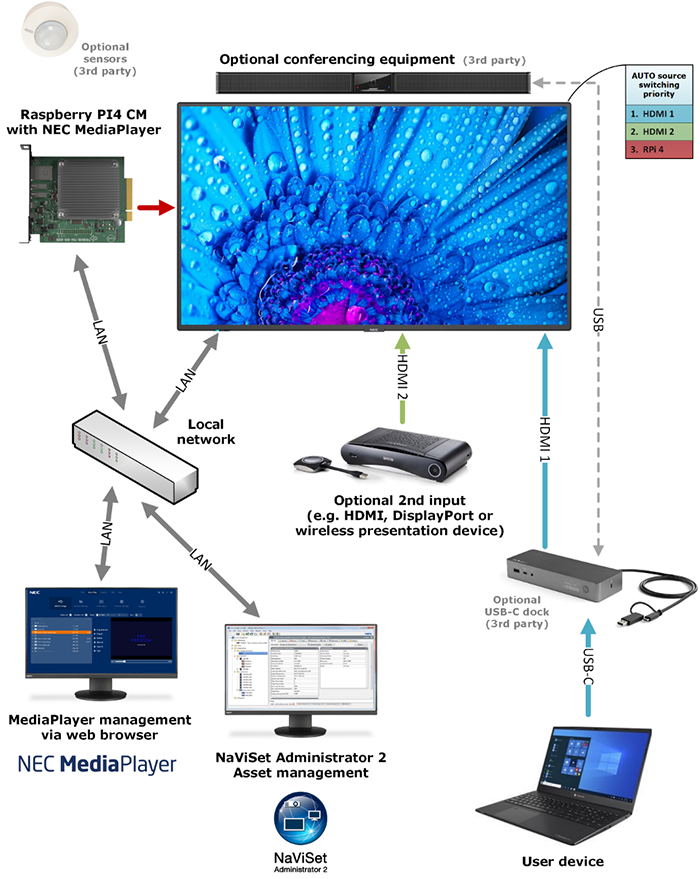A simple, reliable AV solution for meeting rooms
Technology need not be overly complex, often the simplest solutions are the best. Keeping the cost down and minimising the opportunity for failure is an appealing scenario for businesses that want their equipment to ‘just work’.
Finding a simple, reliable, low-cost solution that’s easy to use and instantly available need not be an impossible ask. In fact, it should be the obvious answer.
Patrick Groothuizen, solution sales engineer for Sharp/NEC in the Benelux region explains how Sharp/NEC’s modular approach to product design and in-built functionality offers the means to achieve precisely the solution needed, whatever the scenario.


Meeting spaces, in all their forms and sizes, are fundamental for business operations. For internal and external stakeholders, for decision making, problem solving, deal signing, brainstorming and team building; when people gather, things happen, the business moves forward.
There are so many variables and considerations in facilitating a successful meeting, but universally all would agree that frustration caused by technology can be a significant challenge.
With every meeting most likely to involve at least one remote participant due to the Covid legacy, this adds an additional element. Not only must the equipment ‘just work’, it must also provide the audio visual quality to support full inclusion for all participants.
So, for the simplest meeting room set up, keeping a low budget in mind, let’s get started:
Auto source switching with priority
You want to be able to rock up, sit down and get started. In small to medium sized meeting spaces, a Large Format Display will provide your visual centrepiece, vital to keep the attention of your audience. At this point, you might start searching for the infrared remote control to switch on and scan for the right source signal - not ideal, remote controls are notorious for growing legs. A control panel to manage source inputs and switching would certainly be a solution, but costly, a potential point of failure, and unnecessary in our small / medium sized meeting spaces.

Sharp/NEC large format displays provide the answer with an in-built auto source switching function. When the user connects his device, the screen will automatically display from this current source.
By setting priorities, when the connected user (priority 1) disconnects his device, the content will automatically revert to an alternative (priority 2) video source.
For businesses initiating Bring Your Own Device meetings, the auto source switching function offers a very simple and effective solution.
Add a video conferencing camera and microphone and you’re all set to welcome your remote guests via your preferred VC platform, optimised for MS Teams or Zoom.
Integrated RPi CM4 MediaPlayer
The second (priority 2) video source might be the integrated, and very competitively priced, RaspberryPi compute module with pre-installed, free of charge, NEC MediaPlayer. Neatly slotted into the large format display, there are no additional cables or devices to contend with.
At its very simplest, this might be used to display a welcome message, perhaps some company information or inspiring branding image. It could offer simple instructions regarding use of the meeting space and equipment. A very easy to use web interface enables the content to be changed or updated as needed.
To be able to compile and display more complex playlists, the MediaPlayer provides easy access to one of our many CMS partners enabling dynamic digital signage, customized and branded according to need.
Helping to reduce unnecessary power consumption it is important to switch the display device off when not in use.
Without the RPi compute module, the display will behave like a PC monitor and will not turn on until a signal is applied (you connect your device). With the RPi CM4 MediaPlayer the display can be scheduled to switch-on / switch-off at pre-determined times.
So much more than a dumb display, there are many more exciting possibilities thanks to the in-built intelligence provided by the RPi compute module. Connect to external sensors and the display can be triggered to switch content – this might support a company’s Covid safety procedures by monitoring air quality, or room occupancy against a pre-determined capacity, or alerting cleaning teams between users.

NaViSet Administrator 2
Beyond the functionality of the displays themselves, on/off settings can be controlled remotely. Also free of charge, our NaViSet Administrator 2 software enables the remote control and management of all displays connected to a network. Any potential issues or faults can be proactively dealt with by the AV/IT team, minimizing downtime and ensuring equipment is always ready and available to users.
Via automatic scripts, display settings can be scheduled or forced centrally, and can provide Proof of Play. For larger organisations with multiple meeting spaces and signage screens this can offer significant cost savings and bring exceptional efficiencies.
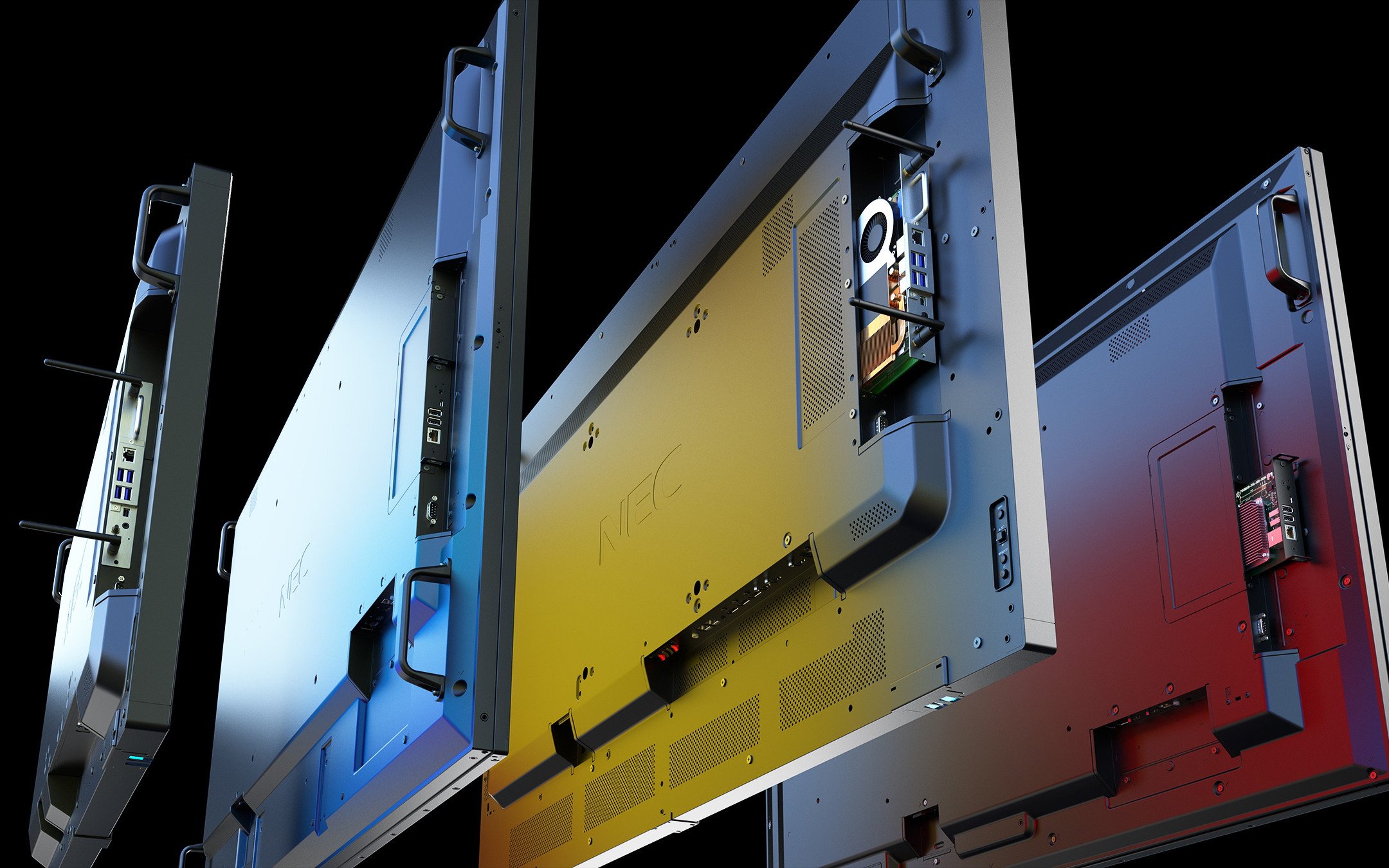
Open modular design
Our desire is to provide the user with a solution which perfectly responds to need. We have seen that this need not be complicated, a simple problem needs a simple solution, yet the potential is there to provide the solution to more complex requirements.
Due to the open and modular architecture of our display products, we offer an upgrade path to protect your investment with options and features which help users to be future-ready.
This graphic helps to illustrate the connections to create a simple, reliable meeting room system with the potential to add further peripherals and functionality as need demands.
Talk to your Sharp/NEC account manager or get in touch via the link below to find out more. We’d be very happy to advise and guide you in creating your perfect meeting room solution.