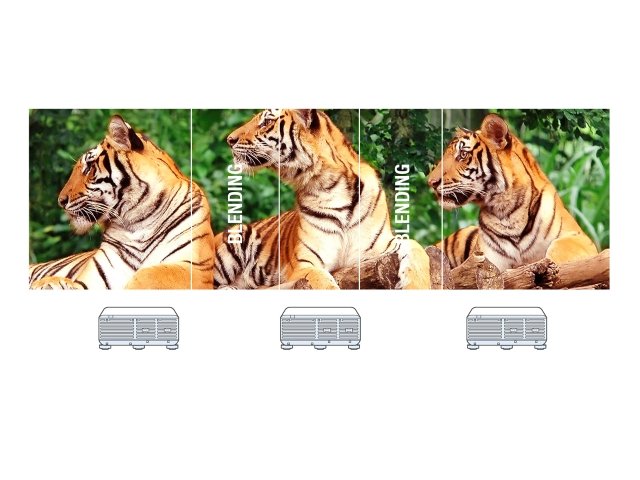Multi Screen Tool
Easy set-up of a stacked or tiled projection for overlay or combination of projected images (Edge Blending and Stacking).
Description
Multi Screen Tool (Edge Blending and Stacking)
The Multi Screen Tool is a software application for an easy set-up of a stacked projection using the “Geometric Correction” function and for a tiled projection using the “Edge Blending” function of the Sharp/NEC projectors.
This video illustrates the easy setup on the example of a Sharp/NEC PA series projector:
Benefits
- Stacking - precise overlay of up to 4 images to a projection screen with up to four times the brightness
- Edge Blending - combination of up to 4 images to a very large projection screen with no visible brightness transitions