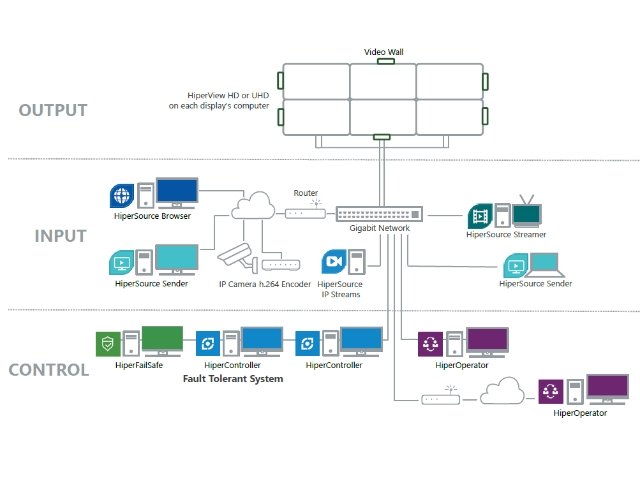| Minimum Hardware Requirements Minimum requirements are the bare minimum necessary to have Hiperwall function. These may or may not suit the actual needs for a Hiperwall usage. Based upon setup and usage different PC system requirements may apply in order to achieve optimum performance for the given demand and purpose. Please refer to your local trained and certified Sharp/NEC Hiperwall Re-Seller or Sharp/NEC sales to get support to analyse the actual requirements and design a Hiperwall system matching an individual demand based on the recommended PC system requirements. Sharp NEC Display Solutions Hiperwall Training and Certification
The Sharp/NEC Training Academy training is highly recommended for Sharp/NEC Display Solutions and Hiperwall sales, requirements analysis, system design and installation, education of administrators and users as well as support. The Sharp NEC Display Solution Training Academy for Hiperwall is mandatory to obtain and retain the status of a certified Sharp NEC Display Solutions Hiperwall Partner. Knowledge, training or additional certification of Sharp/NEC products, options and tools such as video wall displays, Slot-in PCs based on OPS, projector edge blending, display calibration and NaViSet are mandatory prerequisites for a certified Sharp NEC Display Solution Hiperwall Partner. |
|
| Hiperwall PC's |
- Operating System: Windows 10 64-bit version
- Ethernet: Gigabit network unless otherwise stated
- GPU: NVIDIA® or Intel®
|
| Hiperwall Network |
- Non-blocking Gigabit Ethernet: All ports run at full wire speed with no packet loss!
- The gigabit Ethernet switch should support the following IGMP protocols:
- IGMP Snooping
- IGMP Querier
- IGMP Immediate-Leave (Fast-Leave)
- Managed layer 2 switch
- Dedicated switch or dedicated VLAN if VLAN's are in use
- If using multiple switches for a larger number of ports or distances, use an inter-switch (stacking) link.
- HiperController, HiperFailSafe, HiperView, HiperSource streamers and IP streams should be on the same subnet. It is acceptable to use two (or more) NICs to connect to multiple networks if needed.
- Microsoft RDP (Remote Desktop Protocol) is not compatible with Hiperwall PC's, however any other remote control software, such as Dameware, VNC, TemaViewer and Dualmon works fine. If RDP is required, reboot of the PC prior to disconnecting is necessary.
- If VLANs are in use a dedicatd VLAN is also recommended.
|
| HiperView and HiperView+ |
- Operating System: Windows 10 or 11 64-bit version
- CPU: Dual Core 2.5 GHz
- RAM: 4 GB dual channel for HiperView, 8 GB dual channel for HiperView+
- GPU: NVIDIA® P620 or Intel® HD4600
|
| HiperView Quantum |
For details and Hiperwall LED system design please get in contact with your local Hiperwall system integrator or Sharp NEC Display Solutions in your region. |
| HiperController |
- Operating System: Windows 10 or 11 64-bit version
- CPU: Dual Core 2.5 GHz
- RAM: 4 GB
- GPU: NVIDIA® GTX745 or Intel® HD4600
|
| HiperFailSafe |
- Operating System: Windows 10 or 11 64-bit version
- Minumum requirements:
- CPU: Dual Core, 2 GHz or faster
- RAM: 2 GB
- GPU: Discrete or embedded graphics controller required
|
| HiperOperator |
- Operating System: Windows 10 or 11, OSX with defined Java version 14 or Linux
- CPU: Dual Core
- RAM: 2 GB
|
HiperSource
Sender
|
- Operating System: Windows 10 or 11, OSX with defined Java version 14 or Linux
- CPU: Dual Core
- RAM: 2 GB
|
HiperSource
Browser
|
- Operating System: Windows 10 or 11 64-bit version
- CPU: 4th generation Intel® Core-i5, 2.5 GHz (Base Clock)
- RAM: 8 GB
|
HiperSource
Streamer
|
- Operating System: Windows 10 or 11 64-bit version
- CPU: 4th generation Intel® Core-i5, 2.5 GHz (Base Clock)
- RAM: 4 GB
- GPU: NVIDIA® GTX1050
|
HiperSoource
IP Streams
|
- Operating System: Windows 10 or 11 64-bit version
- CPU: 6th generation Intel® Core-i7, > 2.9 GHz
- RAM: 8 GB
|
|
|