How does it Work?
| Because of the positioning of our eyes, it is normal for the brain to see a slightly different image from each retina and we have developed the means to perceive the form and depth around these images, this is called spatial awareness. |
|
|
|
|
THE BASICS
Simply speaking the 3D we see today (Stereoscopic 3D) is a visually enhanced two dimensional viewing experience that the viewer believes they are seeing in three dimensions and not in two. This is achieved partly by 3D simulation technology, but the spatial understanding of the viewer is essential to complete a convincing 3D perception. Effectively the human has a learnt pre-conception about the form of objects that the 3D experience taps into. 3D playback also works by delivering slightly differing information to each eye using varying methods, thus allowing the brain to see two different views of the same object that it can then use to develop an overall impression of the complete object. It is essential to ensure that the differing images are perceived simultaneously, for this reason 3D technology has certain minimum standards, such as any active shutter 3D system requires a 120Hz image refresh rate (60Hz per eye), quick enough to ensure the viewer perceives alternating images as simultaneous. |
|
|
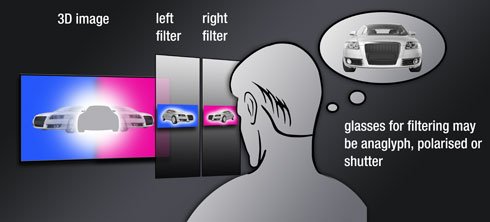 |
|
|
|
|
| 3D SIMULATION PROCESS. 3D Simulation Systems work by displaying two slightly different angled images. The viewer wears glasses that use filters to allow one of these images to pass to the left eye and the other to the right eye, the human brain using spatial awareness completes the picture. There are different methods of filtering, some are continuous and use polarising or anaglyph filters, others use shuttering, allowing images to pass through each lens alternatively at a minimum rate of 60 images per second per eye. |
|
|
|
|
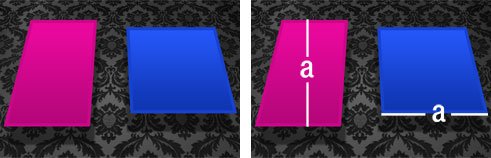 |
|
|
HUMAN SPATIAL AWARENESS. In the upper left example the purple shape on the left hand side appears longer than the width of the blue shape on the right hand side, this is because the viewer sees a familiar perspective and assumes that the shapes are not irregular four sided shapes but rectangles that are set in parallel positions with the vanishing point to the back of the image.
This being the perception the viewer is aware that the shape on the left must be longer than the shape on the right is wide, however as shown in the lower image both lengths are equal. Virtual 3D uses this human pre-conception to add form to the differing images received by the left and right eye. |
| DELIVERING A STEREOSCOPIC 3D SIGNAL |
|
|
|
|

As discussed, all formats aim to deliver a slightly different image for the left and right eye, however standardisation of S3D picture formats is in its early phase and unfortunately many different methods exist. One of the key technical challenges today is to convert various delivery formats into the display format supported by the display or projector. The technologies for separating the images for each eye are explained on the page to the right.
HDMI 1.4A 3D SPECIFICATION: THE NEW PLUG
AND PLAY STANDARD
A connected 3D display device (e.g. TV, Public Display or Projector) needs to know the 3D format it is required to display. In the past the user needed to manually configure this between the display and the source, but with HDMI 1.4a 3D Specification, this process is both simplified and automated.
HDMI 1.4a 3D Specification can handle all popular 3Dsignal formats without any additional setup. It is a ‘plug and play’ solution, with no additional operation or setup necessary. Speed is also important as Full HD left and right images can be delivered without loss in quality. Display devices with HDMI 1.3 input are not accepted by Blu-Ray players. |
|
| STEREOSCOPIC 3D FORMATS |
| |
| 60Hz 3D Formats |
| IMAGE 1 |
|
Separate single pictures for the left and the right eye. |
| IMAGE 2 |
|
“Side-by-Side”, half horizontal resolution.
Both sub frames for the left and the right eye played
out as half horizontal resolution in one file or frame. |
| IMAGE 3 |
|
“Top-and-Bottom”, half vertical resolution.
Both sub frames for the left and the right eye played
out as half vertical resolution in one file or frame. |
| IMAGE 4 |
|
“Line-Interlaced”, half vertical resolution per sub
frame. Both sub frames for the left and the right eye
are played alternately one above the other (line by
line) as interlaced resolution in one file or frame.
This format is exclusively used for the direct output
to S3D displays or TV’s. It will not be applied for
S3D Broadcasting. |
| 60Hz Full HD 3D Formats |
| IMAGE 5 |
|
“Side-by-Side”, full resolution.
Both sub frames for the left and the right eye are
played out in one file or frame. |
| IMAGE 6 |
|
“Top-and-Bottom”, full resolution.
Both sub frames for the left and the right eye are
played out in one file or frame. |
| 120Hz 3D Format |
| IMAGE 7 |
|
“Shutter“ (“Field sequential“ or “Page flipping“).
Separate single pictures for the left and the right eye
are played out one after the other. |
|
|
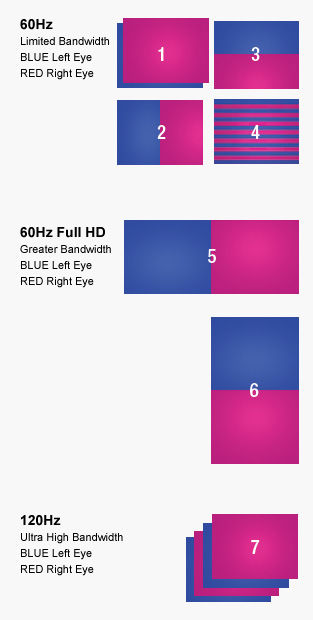
|
|